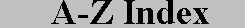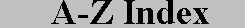How to: Limit access to a workbook or document (password protect).
Solution:
Select 'Save As...' from the 'File' menu and choose 'Options...'. Type a password in 'Protection Password' box and save the file.
1) Select the 'File' menu and select 'Save As...'. (The Save As dialog box appears.)
2) Make sure that the name of the workbook or document appears in the 'File name' box.
3) Click 'Options...'. (The Save Options dialog box appears.)
4) Type a password in the 'Protection Password' box.
CAUTION: Do not forget the password because if the password is forgotten, the file cannot be opened and therefore must be recreated.
NOTE: Passwords are case-sensitive.
5) Click 'OK'. (The Confirm Password dialog box appears.)
6) Type the same password in the 'Reenter Protection Password' box.
7) Click 'OK'. (The Save As dialog box reappears.)
8) Click 'Save'. (A confirmation dialog box appears.)
9) Click 'Yes' tosave the file with the password.